Build a press kit for your game with our Notion template!

Creating an optimized press kit is an important step in every marketing campaign. If you’re not sure where to start, you’re in luck! Your favourite marketing agency built a free Notion template that will guide you in creating an awesome press kit.
Create a Notion account
Notion is a great way to structure almost any part of your life, but it’s also an awesome tool to create a great-looking landing page for free. There are paid subscriptions of Notion but the free subscription will suffice for now. One of the main drawbacks of the free version is that you won’t show up in the search engine. If discoverability in the search results is important to you, it may be worth it to get the paid subscription.
- Create a free Notion account
Duplicate our Press Kit template
We’ll provide you with a boilerplate page that you can easily update. You are free to remove and add sections to the press kit but keep in mind that we carefully crafted it with all the best practices in mind. We’ve also added notes to tell you more about why every section is important and how you should use it.
- Visit our press kit template: Trifox Press Kit
- Click ‘Duplicate’ to create a copy to your own Notion workspace.
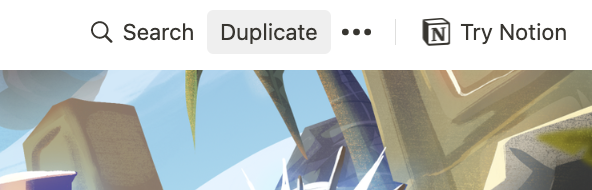
Update the content
Giving you a complete overview of the Notion editor is a bit beyond the scope of this tutorial, but you’ll notice soon enough that Notion is very intuitive to use. You can just replace text, highlight text to create a link and click the three dots if you want to replace or delete an image.
You can use these handles to re-arrange your content (which are called “blocks in Notion) as well.
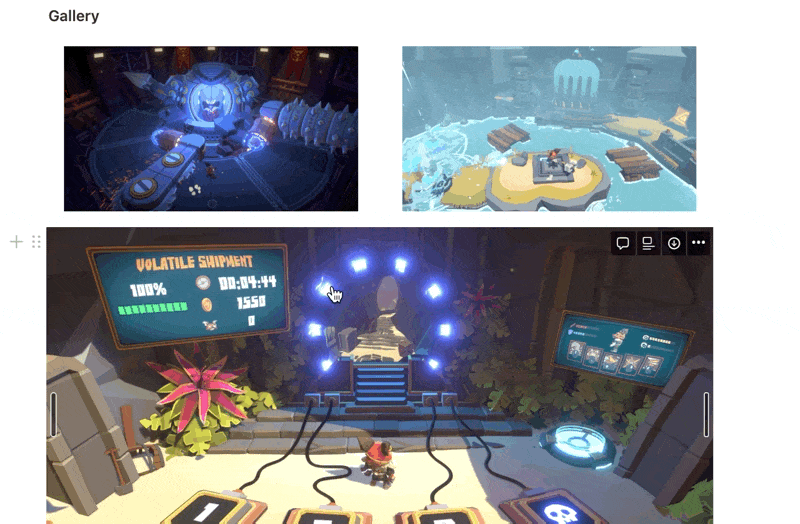
Important tip: make sure to compress your image before uploading them to Notion. This will keep your landing page fast. Provide users with an option to download an archive with uncompressed versions of your artwork, either by uploading the zip to Notion (the free subscription is limited to files of 5MB) or by uploading them to Google Drive or Dropbox and sharing the link.
Ship it!
Updated the text? Links are working? Added enough images? Nice, you’re ready to ship it! But first: let’s customize the URL to fit your brand.
Customize the URL
At the top left of Notion, click on “Settings & Members”. Under “Workspace”, click on “Settings”. Scroll down a bit and change the randomly generated domain to something more specific, like the name of your studio or the name of your game. This will change the part of the URL that comes before “notion.site“. Do you want to use a custom domain like “trifox.piratepr.com“, you might want to take a look at Fruition as a free solution or Super.so as a managed (paid) solution.

Launch your press kit
You created your press kit, you updated the URL and you’re ready to go live.
- Click the ‘share’ button
- Enable the option ‘Share to web’
- Disable all the other options like ‘Allow editing’ and ‘Allow comments’. As you can see, enabling the Search Engine Indexing is a paid feature. It’s definitely something worth looking into if you want to push some more traffic to your press kit.
- Don’t forget to add the link to the Press Kit to your website and press releases!

Show us yours!
Did you finish your press kit? Make sure to share the link with us by reaching out through Twitter or email, we’d love to give some feedback!
