What needs to be in your Press Kit?

Way too often I see games that don’t have a decent press kit, which is a shame because it not only serves as a perfect landing spot for Press & Creators to find what they need, but for you yourself as well. If you’re submitting your game to an award show or an event, having that (up-to-date) press kit readily available from any device is going to save you a lot of time and headaches.
What solutions are there for decent-looking Press Kits ?
Look, I get it, a google drive, OneDrive (or… *shudder* Dropbox 😱 ) is easy to use and just upload files into. And I still recommend that you have one of them to host the bigger files like 4K.png images, trailers, Photoshop files with your multi-layered key art…
But they don’t look good and aren’t easy to navigate because everyone uses different folder structures and people just don’t want to go clicking around in them to find what they are looking for. They shouldn’t need a spyglass to find your key art. So that’s why we recommend having a more visual Press Kit too!

Here are some solutions:
- Presskit() – the Classic by Rami!
- Notion
- It’s the option we use, easy to also copy the HTML to your own website if needed!
- Here is our Trifox Template you can copy
- and here are the Instructions on HOW to copy it
- and another recent example: Ruffy and the Riverside
- Presskitty – nice bonus here is the Impress platform offers many other useful tools!
- IndieDB (warning, this has bad caching and could be showing old images in google search, hence why I don’t really recommend it)
Some Best Practices first
You’ve built a press kit… now use it!
(and for the love of Neptune, keep it updated when you have new assets!)
Link to your Press Kit:
- in Press Releases
- on your website
- on your own key request form
- When you send out codes to press & creators, include it in the email!
- add it on external key request platforms: Keymailer, PressEngine, …
- Keep it updated!
- New screenshots (delete old ones that are no longer representative of your game!!)
- Latest trailer
- New Press Releases
- New Awards
What should be in your Press Kit?
Ah finally, that’s what I was here for! Tell me, captain, what should I add to my Press Kit?
Let’s start with the boring bits: Info. Basically all text-based and link-based information you want to keep in this very important location.
1. Info & links
- Written info:
- Release date + Platforms + Price (optional)
- Short Description
- Key features
- Genres
- Developer + Publisher
- Languages? (not required here, but could be important depending on the game)
- Links:
- Website
- Stores: use non-regional links!
- Social media
- Key request links
- Latest press releases
- Contact info!
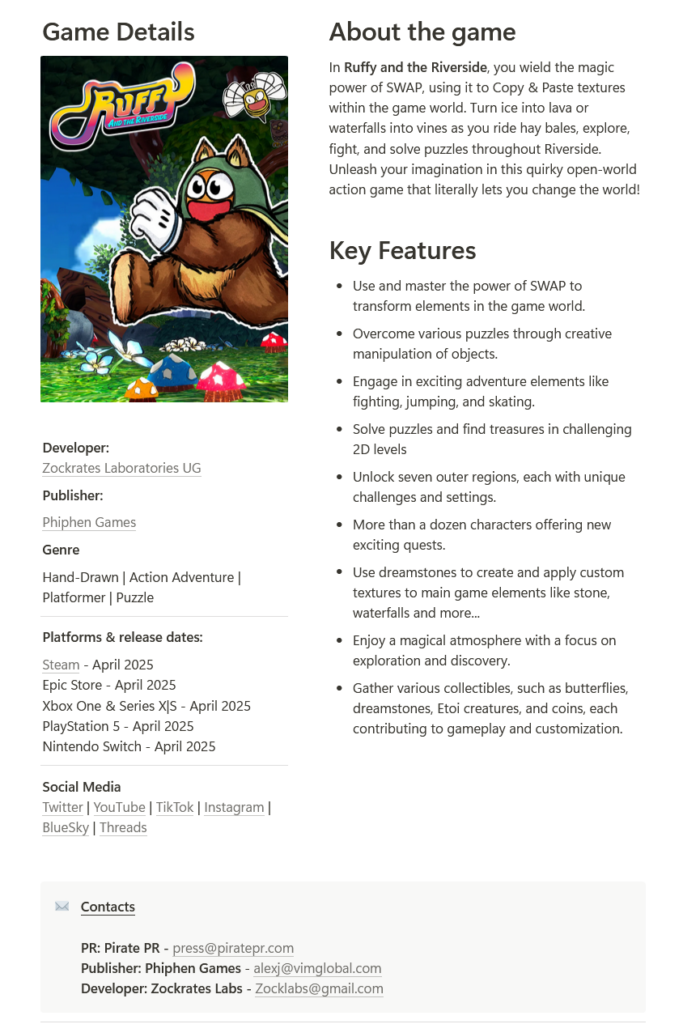
2. Essential Visual Assets
- Box art – 1200×1600 (3:4 – used by IGDB) & 1000×1400 (used by YouTube)
- Key Art with logo – 1920X1080.jpg + 4K.png
- Key Art without Logo (1920×1080)
- at least one 2560×1440.png (used for YouTube Game Category)
- consider having multiple variations as Youtubers could also use this for their thumbnail art
- Square Thumbnail – 1080×1080 (1:1)

- Screenshots – 1920×1080 & GIFS
- Pick the best ones: Show mechanics & USP!
- Avoid menus & UI
- No need to have your game logo on them
- For Press Releases/email: have small filesize versions
- ~600kb for screenshots
- sub 5mb for GIFs
- It’s OK to have better quality/bigger versions in your presskit as that is loaded online, not in people’s email inbox
- GIF tip: Upload to Tenor (used on Twitter, Bluesky, Discord and Android keypad)
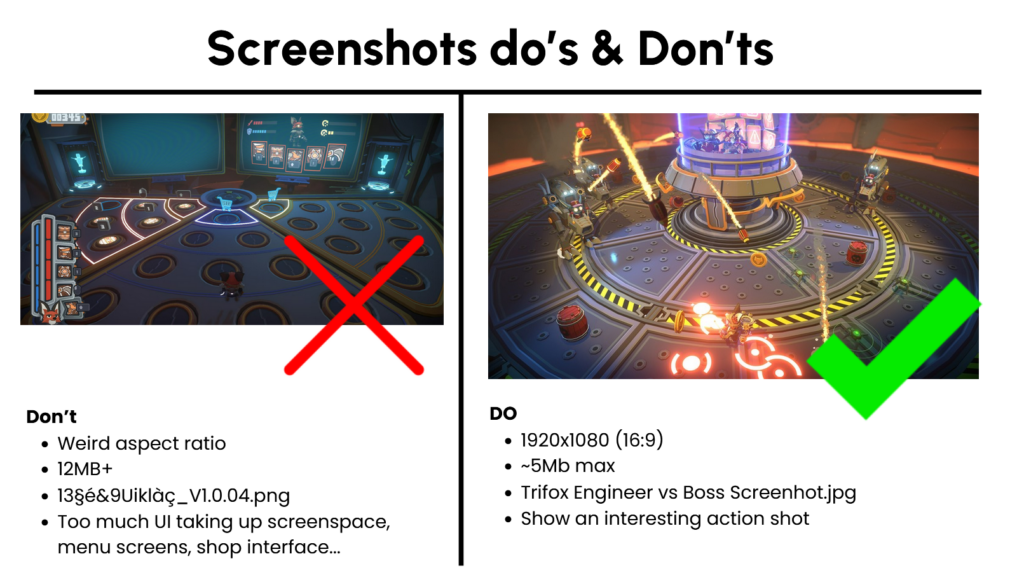
- Trailer(s) & Video – 1080p + 4K versions
- Teaser // Release Date // Gameplay // Out now // Accolades
- You can use YouTube embeds on your presskit,
- but also have a link to downloadable high-quality versions!
- Maybe consider providing a 9:16 version for TikTok/YT Shorts/Instagram stories
- Keep them short: 1 minute is ideal, 1:30-2:00 max
- Key Art + CTA as thumbnail!
- No fade-in from black, go straight into the action
- No “made with Unity” or Developer/Publisher logos at start
- Exception: Platform-specific trailers (Switch, PlayStation, Xbox), check Derek Lieu’s article for tips here
- Avoid: Menus, confusing content, weird cuts, cropping, UI
- Start with your best bits!!
- End with a single Call to Action:
- Wishlist now
- Out now on X, Y, Z
- Tip: Consider contacting IGN (trailers@ign.com), Gamespot (gsfiles@gamespot.com) or other big outlets for exclusive previews!
- Consider adding B-Roll clips/footage (best-looking pre-recorded gameplay to use in edits)
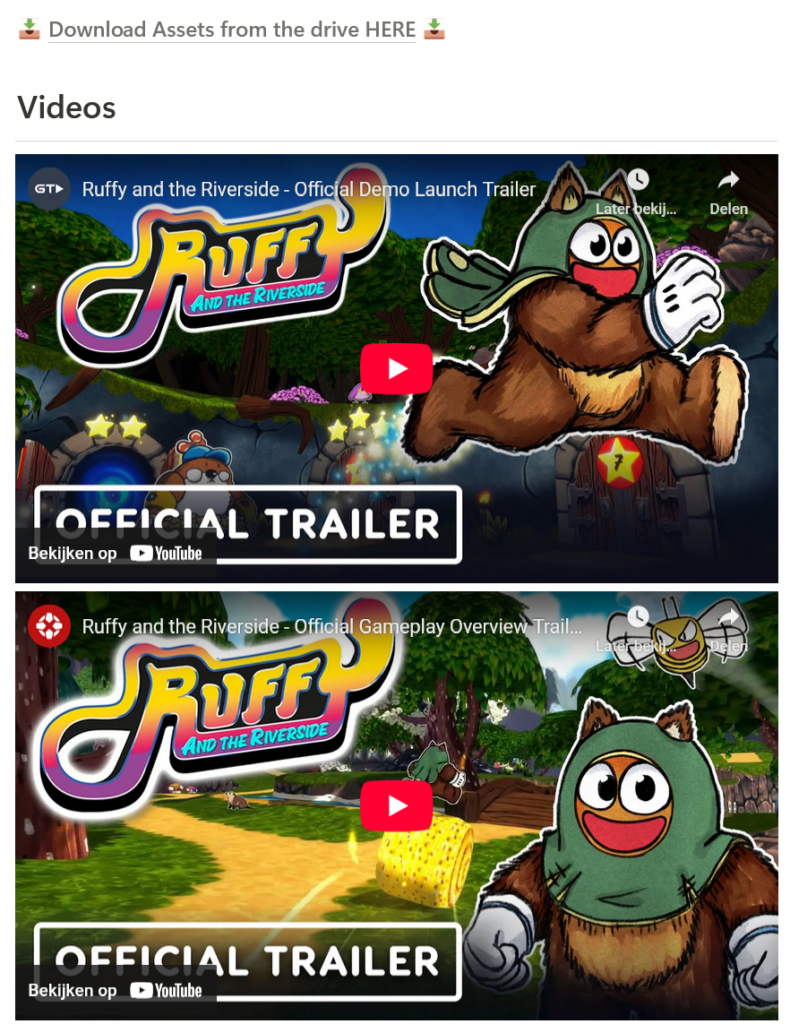
- Game Logo
- With & without Background –> .png not .webp
- Consider having different versions, eg Black & white or with/without shadow/glow
3. Nice to have / non-essential Assets
- Game Assets:
- Characters, weapons, distinct UI Elements…
- background transparent .png
- Ask yourself the question: “what could people use for a YouTube thumbnail?”
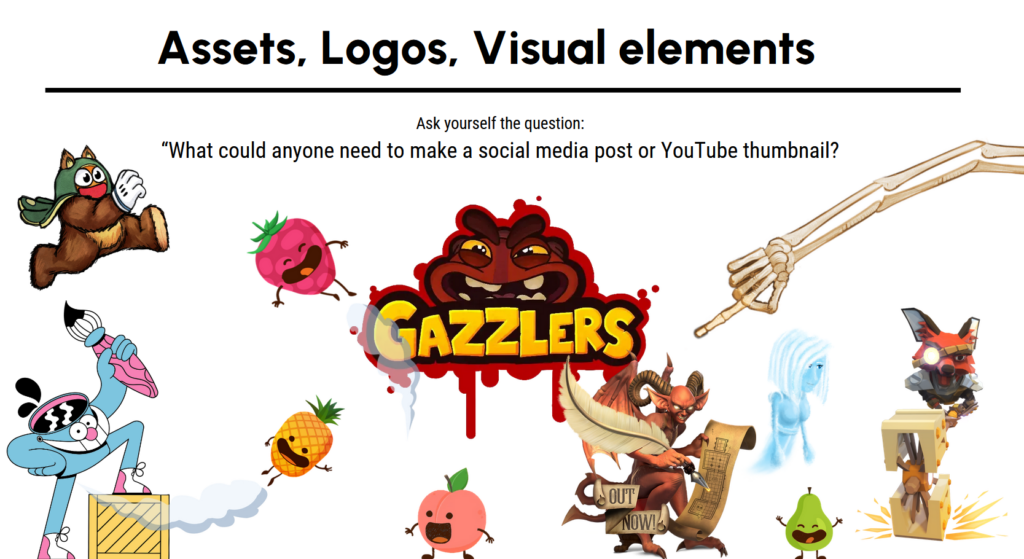
- Awards & Accolades
- It’s nice to brag about your successes
- but don’t over it
- if the game released, consider showing some of your best reviews?
- or make an accolades visual showing all the good scores you’ve gotten?
- maybe show your Metacritic, OpenCritic or CriticDB score?
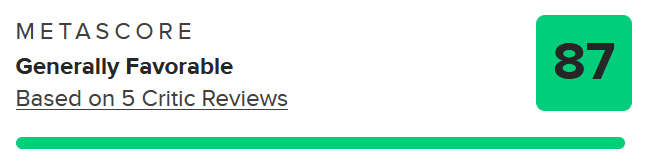
Well, those are the things we usually keep in mind at Pirate PR for our Press Kits, here are some more examples you can have a look at:
Did we forget something obvious, or do you have insights to share?
DM us on Twitter or use our Contact form!
We hope that you’ve learned something new from this Treasure Trove post and if you did, please consider sharing it through any of the options below and help spread the knowledge!

